Introduction
As many more documents are scanned and converted into electronic format than ever before, the need to extract text from scanned PDF has been growing over these years. These scanned PDF files are like photos of the original documents and the content in these scanned PDF files cannot be captured easily. Freemore OCR armed with optical character recognition (OCR) technology is capable of extracting text from scanned PDF file and do so much better and faster than any data entry operation.
Download Freemore OCR to extract text from scanned PDF files through the link below:
Step 1. Input PDF
Launch Freemore OCR to choose "OCR" (1). Click "Load PDF" (2) to choose a PDF file you want to extract and click "Open" (3) to input it to the program window.
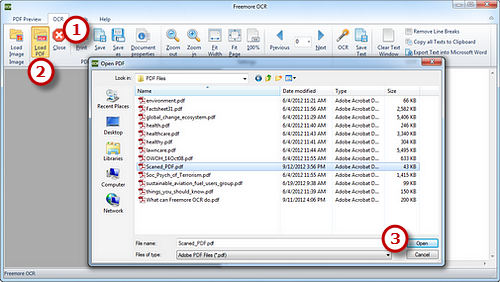
Step 2. Start OCR
When the file is on the preview window, click "Zoom out/Zoom in/Fit Width/Fit Page" (1) to get a better view of the file. The bigger the preview, the more accurate result text you get. Thus, we suggest you zoom in as much as possible. Use "Previous/Next" to preview the pages one by one. Click "OCR" (2) and you'll get the text extracted from the PDF file.
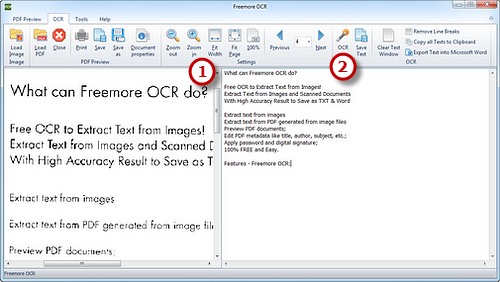
Step 3. Save Text
The extracted text will display in the text window in several seconds. You can find some documents tools on the right top. "Clear Text Window" is to delete all of the text and there is "Remove Line Breaks" button for easier editing. You can also click "Copy all Texts to Clipboard" (1) to copy text in order to place it into the application of your choice. To save the extracted text as *.txt, click "Save Text" (2). If needed, click "Export Text into Microsoft Word" to output the extracted text in Word, then you can also save it as Word document.
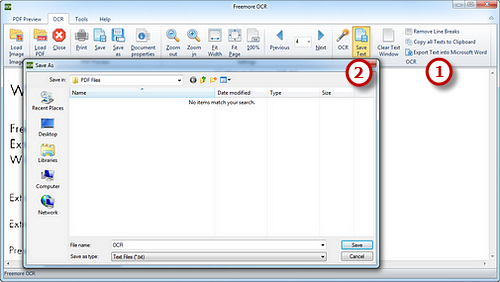
If your question has still not been answered then please submit your query to us and we will contact you as soon as possible.
Free Studio
Freemore Audio Video Suite is a practical collection of FreeMoreSoft products that includes anumber of necessary
tools for your video/audio/
disc/image/document
creation, enhancement,
backup & sharing.
Related Tutorials:
