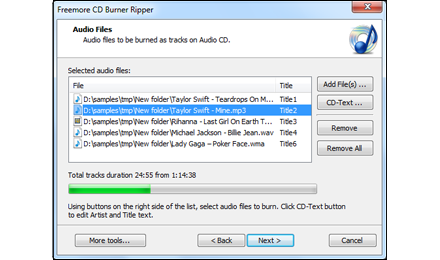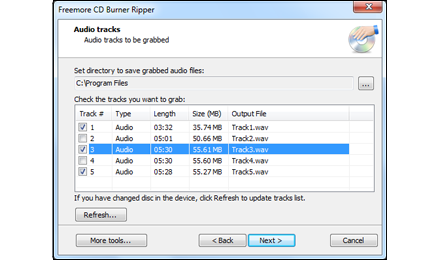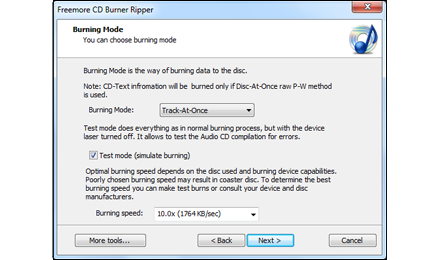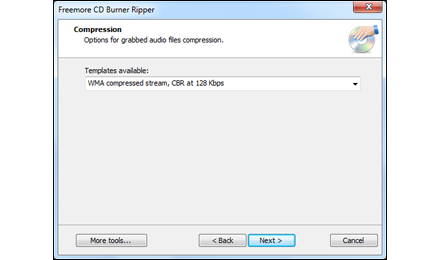What can Freemore CD Burner Ripper do?
- Create audio CD/MP3 CD to enjoy in CD player;
- Rip Audio CD/MP3 CD to audio files to your harddrive;
- Burn data discs to backup important data;
- Create ISO from files, rip ISO from discs & burn ISO to discs;
- Create boot disc to reboot your system;
- 100% FREE and Easy.
Freemore CD Burner Ripper is a powerful and easy to use CD creation and backup application that combines CD Burner, CD Ripper and some other useful disc tools in one program. It supports popular audio formats (MP3, WAV, WMA & OGG) to burn audio CD. Also, you can rip audio tracks from music CD to your harddrive.
Free Audio CD Burner & Free Audio CD Ripper Software to Create & Backup Audio CD
Freemore CD Burner Ripper can create audio CD from different audio files to play in any standard home or car stereo. Working with Freemore CD Burner Ripper, you can choose to burn 74 or 80-minute audio CDs on either 74 or 80-minute CD-R/RW discs. Just add the songs you want onto the burning list, hit the Burn button, and in a short time you will have a custom CD! Audio CD Burner work with most popular audio formats: MPEG Layer 3 (MP3), Ogg Vorbis (OGG), Windows Media (WMA) and WAV. Freemore CD Burner Ripper also includes an Audio CD ripper to let you extract audio tracks from a music CD into WMA and WAV files, thus you can backup your precious CD, enjoy them on your computer and share them through your portable devices.
Create Audio CD
So your computer's hard drive is bursting at the seams with music you've downloaded off the internet and copied from CD's, and now you want to make a compilation CD for play in your car or home stereo. Just use Freemore CD Burner Ripper to create audio CDs. It lets you create high-quality CDs that play in any player. It burns directly from MP3, WAV, OGG and WMA files without the need to convert in advance. It is also available to edit the CD-Text in the tracks.Rip Music CD
Freemore CD Burner Ripper is a comprehensive CD soundtrack extractor that comes packed with features. At its core, it extracts soundtracks directly from audio CD to lossless WMA and WAV formats with high ripping speed. Once you have your digital audio tracks saved in your preferred format, it's easy to load them to your favorite audio player (e.g. a portable MP3 player such as an Apple iPod, Creative Zen Player or Sony Walkman). Converting your CD audio collection to digital audio files is a breeze with Freemore CD Burner Ripper.
Backup Important Data on CD/DVD
When you need to burn important data or remove several large files that are not temporarily useful from your computer to spare some space, try Freemore CD Burner Ripper - any type of files like your business documents, family photos, important information, etc. can be backed up to CD/DVD discs. In this way, it will be safer in case that the original ones lost and easier to save storage space.
Create Bootable Disc
In some urgent situations, you might need a bootable disc to recover the system. Freemore CD Burner Ripper is just on your target! It has the ability to create bootable discs. You are allowed to use a bootable disc to reboot your computer's operating system in emergency cases or to run large programs. You can also make an image file into a bootable disc. Very convenient with the brainless clicking-operation!
Support Many Disc Types
Freemore CD Burner Ripper features with the high disc compatibility. It provides more choices of discs and gets the exact disc you want created: CD-R, CD-RW, DVD-R, DVD-RW, DVD+R, DVD+RW, DVD+R DL, DVD-R DL, BD-RE (Blu-Ray), etc.
More Useful Tools
Packed with many handy features, Freemore CD Burner Ripper is capable of burning all of your movie collection to DVDs from AVI, MPG, MPEG, MP4, WMV, MOV, MP4, etc. and HD videos such as M2TS, TP, TRP, etc. with high video quality. There are still more tools: ISO Burner/Builder/Grabber to burn ISO image file to your CD/DVD disc or create your own ISO images from files/folders or discs for special use; a Disc Eraser to remove unwanted information from discs for permanent data removal and recycling; the Device Info to play the detailed information about CD/DVD devices present and discs inserted.
Wizard Style Interface
4 huge buttons on the startup window are designed understandable and each tool is a WIZARD with detailed What-to-Do in each step. The program wizard simplifies the operation to the fewest actions necessary and makes it achievable for almost all levels of users to finish your disc/ISO burning, ripping.
100% Free & Safe
Freemore CD Burner Ripper is totally free to use. It contains no adware, spyware or any other malicious components. It's 100% clean and reliable to install and run.Expert reviews on FreeMoreSoft products
Find out what leading industry experts are saying about Freemore CD Burner Ripper

Best Freeware - Five Stars
 It encompasses all the
functions required to create an Audio CD playable on regular
CD players, or rip Audio CDs. Creating an Audio CD from any
of the supported formats is no issue for the application. The
ripping quality is optional.
It encompasses all the
functions required to create an Audio CD playable on regular
CD players, or rip Audio CDs. Creating an Audio CD from any
of the supported formats is no issue for the application. The
ripping quality is optional.

Download3000 - Excellent
 Whether you mix the supported
formats (MP3, WMA, WAV or OGG) up or not, the end result will
still be a disc playable on normal CD players. As far as the
other types of media are concerned, playing the end result is
just a matter of support from the device reading it.
Whether you mix the supported
formats (MP3, WMA, WAV or OGG) up or not, the end result will
still be a disc playable on normal CD players. As far as the
other types of media are concerned, playing the end result is
just a matter of support from the device reading it.

Core Download - Five Stars
 Ripping options of Freemore
CD Burner Ripper are as simple and complete as they can be.
Even an average user would be amazed of the intuitiveness of
the steps required to successfully complete the job. The application
automatically checks the names of the tracks, album and artist
names, but you should check them so that no mistake is made
(it nailed 3 out of 3 CDs in our case).
Ripping options of Freemore
CD Burner Ripper are as simple and complete as they can be.
Even an average user would be amazed of the intuitiveness of
the steps required to successfully complete the job. The application
automatically checks the names of the tracks, album and artist
names, but you should check them so that no mistake is made
(it nailed 3 out of 3 CDs in our case).

Famous Why - Awards
 The installation process
takes several seconds, given the wide range of utilities included
in the installer file. Freemore CD Burner Ripper features a
colorful, polished, yet professional looking interface that
offers you access to all of the program's sections.
The installation process
takes several seconds, given the wide range of utilities included
in the installer file. Freemore CD Burner Ripper features a
colorful, polished, yet professional looking interface that
offers you access to all of the program's sections.
Read what our customers say about Freemore CD Burner Ripper:
With a simple and clean interface, first time users like me will not have a hard time operating this software. Good work!
Barclay Lock - User Since 2012
You have really made a valuable product. I can make use of the burning software to extract audio tracks from many CD types at high speed. The sound quality is very excellent and I recommend it to everyone.
Jacques Gasser - User Since 2012
With Swifturn Disc Creator I can create my custom music CDs that can be displayed at home or my car stereo. It's easy to use. Just add the songs I like to the main screen, hit the button, and in a short time I will have my own CD. And I don't need to convert the format. It's amazing.
Manuel Quitman - User Since 2011
I took the moment to say what a wonderful product I have. Freemore CD Burner Ripper lets me extract music from Audio CD into most popular formats. It performs the function flawlessly to surpass my expectation.
Clive Pollitt - User Since 2011
What benefits can I expect?
 Freemore
CD Burner Ripper is designed for easy CD Burning and Ripping.
All functions are learnable and usable for both casual users
and professionals.
Freemore
CD Burner Ripper is designed for easy CD Burning and Ripping.
All functions are learnable and usable for both casual users
and professionals.
- Burn music CD from audio files
- Rip Audio CD/MP3 CD
- Burn data to CD/DVD
- Burn video CD/DVD
- Make ISO from files
- Rip ISO from CD/DVD
- Burn ISO to CD/DVD
- Create bootable disc
- Erase your discs
- View drive & disc info
- Wizard-style interface
Why should I choose Freemore CD Burner Ripper?
 You
have many options to handle tons of discs as there are so many
CD burner ripper software on the internet. Why should you use
Freemore CD Burner Ripper?
You
have many options to handle tons of discs as there are so many
CD burner ripper software on the internet. Why should you use
Freemore CD Burner Ripper?
- Humanization Design
- Optimal output quality
- Super-fast processing technology built-in
- Presets with popular settings
- Support tons of input/output formats
- Cutting-edge encoding/decoding technology
- Support multicore CPU
- Less burden on your system
- Abundant guide contents & online support
- Free, safe & no restrictions
Freemore CD Burner Ripper:
What are the system requirements?
- Intel Pentium 3 500MHz or equivalent processor
- At least 256 MB RAM
- 200 MB free hard disk space
- Graphics mode 800x600, 16-bit colour
- Internet Explorer 6
- Intel Pentium 4 1GHz or equivalent processor
- 512 MB RAM
- Minimum 200 MB free hard disk space (since space is also needed to download drivers)
- Graphics mode 1024x768 true color (highest 32-bit)
- Internet Explorer 7