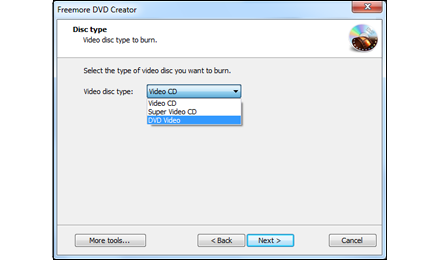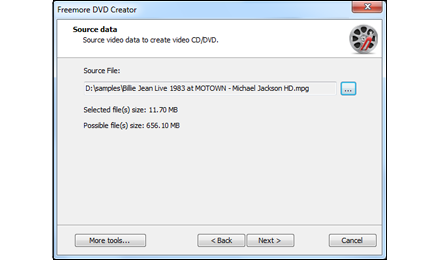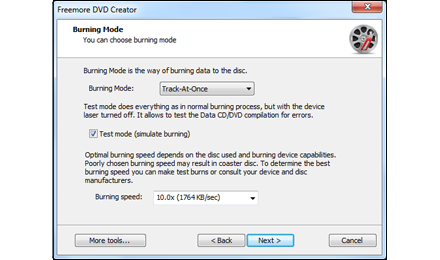What can Freemore DVD Cteator do?
- Create DVD-Video to playback in your home DVD player;
- Rip Audio CDs and burn music to Audio CDs;
- Burn data discs to backup important data;
- Create ISO from files, rip ISO from discs & burn ISO to discs;
- Create boot disc to reboot your system;
- 100% FREE and Easy.
Freemore DVD Creator is a DVD video burning application that can help you burn DVD from the DVD files (VIDEO_TS) stored on your PC. The output DVD disc can be played on all home DVD players smoothly. You can also create data CD DVD to backup your important data.
Free Video DVD Burner Software to Create Movie DVD from Your Video Collections
DVD-Video is a consumer video format used to store digital video on DVD discs. Discs using the DVD-Video specification require a DVD drive and a MPEG-2 decoder (e.g., a DVD player, or a computer DVD drive with a software DVD player).
Freemore DVD Creator is the easiest way to turn your videos into high quality DVD or VCD movies. It enables you to burn your movie via the CD or DVD disc which can be played on most DVD players connected to TV. The intuitive interface and perceptible buttons special designed simplify everything to the most. The disc loading speed and input files detecting speed is unmatchable.
Create Movie DVD
It's convenient to create a movie DVD from your movie collection, funny video clips, or birthday party/wedding videotape in just a few minutes with Freemore DVD Creator. It directly burns all favorite movies to DVD movies from AVI, MPG, MPEG, MP4, WMV, MOV, MP4, etc. and HD videos such as M2TS, TP, TRP, etc. to watch them on home DVD Player, car DVD Player or any portable DVD Players. You may create HD/Blu-Ray DVD/DVD-5/DVD-9 from high quality resource.
Create Standard VCD/SVCD for Playback
Freemore DVD Creator is a powerful and handy tool to create standard VCD SVCD Disc from almost all formats of video files. It helps create Video CD (MPEG 1) or Super Video CD (MPEG 2) from your digital video recorder, Webcam, or downloaded files with high quality in smaller size to play on many standalone DVD Players or spare some space from your computer.
Burn & Rip Audio CD
Works as a disc toolkit, Freemore DVD Creator is also professional in audio CD creation & backup. It enables you to create Music CD from the audio files like recordings, downloaded songs and whatever you got so that you can enjoy them in your CD player or car stereo. Also, the inbuilt Audio CD Ripper helps directly rip audio tracks from audio CD for convenient backup & playback. Just transfer the extracted soundtracks to portable players and enjoy anywhere without taking bulky CD collection along.Backup & Restore Data
You can easily burn data on CD, DVD or Blu-ray Disc and update previously burned discs. All types of files like image, text, audio, video, html, PDF, exe, etc. can be burned onto discs for data backup and distribution. It is always an assurance that you have a second copy of your important data lying in a CD/DVD.
Support Many Disc Types
Freemore DVD Creator features with the high disc compatibility. It provides more choices of discs and gets the exact disc you want created: CD-R, CD-RW, DVD-R, DVD-RW, DVD+R, DVD+RW, DVD+R DL, DVD-R DL, BD-RE (Blu-Ray), etc.
More Useful Tools
Packed with many handy features, Freemore DVD Creator still provides more tools: ISO Burner/Builder/Grabber to burn ISO image file to your CD/DVD disc or create your own ISO images from files/folders or discs for special use; a Disc Eraser to remove unwanted information from discs for permanent data removal and recycling; the Device Info to play the detailed information about CD/DVD devices present and discs inserted. You can also create a bootable disc to reboot your computer's operating system in emergency cases or to run large programs.
Wizard Style Interface
4 huge buttons on the startup window are designed understandable and each tool is a WIZARD with detailed What-to-Do in each step. The program wizard simplifies the operation to the fewest actions necessary and makes it achievable for almost all levels of users to finish your disc/ISO burning, ripping.
100% Free & Safe
Freemore DVD Creator is totally free to use. It contains no adware, spyware or any other malicious components. It's 100% clean and reliable to install and run.Expert reviews on FreeMoreSoft products
Find out what leading industry experts are saying about Freemore DVD Creator

Gear Download - Editor's Choice
 Users of Windows benefit
from Freemore DVD Creator that lets you start DVD disc burning
sessions for movies. It features no complicated settings and
the wizard operation.
Users of Windows benefit
from Freemore DVD Creator that lets you start DVD disc burning
sessions for movies. It features no complicated settings and
the wizard operation.

FindMySoft - Excellent
 Freemore DVD Creator
has an excellent, intuitive startup interface. All tools locate
on the main screen and what we need to do is to click on one
of the buttons to launch the tool we need and follow the accompanying
steps. The process is so uncomplicated that even a new user
can easily and successfully burn CD/DVD, rip audio tracks, create
ISO images, etc.
Freemore DVD Creator
has an excellent, intuitive startup interface. All tools locate
on the main screen and what we need to do is to click on one
of the buttons to launch the tool we need and follow the accompanying
steps. The process is so uncomplicated that even a new user
can easily and successfully burn CD/DVD, rip audio tracks, create
ISO images, etc.

SoftPedia - Editor's Pick
 Freemore DVD Creator
is excellent in all of the ranked areas. Compared to the last
edition, this version shows different, slicker looks.
Freemore DVD Creator
is excellent in all of the ranked areas. Compared to the last
edition, this version shows different, slicker looks.

Tucows - 5 Cows
 The application offers
an intuitive interface that requires no guiding, regardless
of the computer experience you have. Upon selecting the options,
users will benefit from tooltips explaining their actions.
The application offers
an intuitive interface that requires no guiding, regardless
of the computer experience you have. Upon selecting the options,
users will benefit from tooltips explaining their actions.
Read what our customers say about Freemore DVD Creator:
Freemore DVD Creator is the most hassle free easiest and the fastest software I got to burn a DVD-Video. I will not find anything better.
Carson Hunter - User Since 2012
This is an awesome program. I think this is one of the best software out there to help me great with my technical problem. It burns my vast important data on discs. To save the hard disc space, I use it to store many my favorite movies.
Isaac Foster - User Since 2011
Fantastic product for any experience level! I'm a staunch advocate for Freemore DVD Creator. It's exceptional in every way - feature, speed, flexibility, etc. To burn a video DVD, full movies or small clips, I only need to select the Video_TS folder files and click the mouse. It also allows me to compile in titles to compose the DVD.
Bart Robeson - User Since 2011
I have tried the new version, and fortunately I must say that the ease of use doesn't change much compared to previous versions. Great work.
Stanley Passe - User Since 2010
What benefits can I expect?
 Freemore
DVD Creator is designed for easy DVD burning. All functions
are learnable and usable for both casual users and professionals.
Freemore
DVD Creator is designed for easy DVD burning. All functions
are learnable and usable for both casual users and professionals.
- Burn video CD/DVD
- Burn data to CD/DVD
- Burn music CD from audio files
- Rip Audio CD/MP3 CD
- Make ISO from files
- Rip ISO from CD/DVD
- Burn ISO to CD/DVD
- Create bootable disc
- Erase your discs
- View drive & disc info
- Wizard-style interface
Why should I choose Freemore DVD Creator?
 You
have many options to handle tons of discs as there are so many
DVD creator software on the internet. Why should you use Freemore
DVD Creator?
You
have many options to handle tons of discs as there are so many
DVD creator software on the internet. Why should you use Freemore
DVD Creator?
- Humanization Design
- Optimal output quality
- Super-fast processing technology built-in
- Presets with popular settings
- Support tons of input/output formats
- Cutting-edge encoding/decoding technology
- Support multicore CPU
- Less burden on your system
- Abundant guide contents & online support
- Free, safe & no restrictions
Freemore DVD Creator:
What are the system requirements?
- Intel Pentium 3 500MHz or equivalent processor
- At least 256 MB RAM
- 200 MB free hard disk space
- Graphics mode 800x600, 16-bit colour
- Internet Explorer 6
- Intel Pentium 4 1GHz or equivalent processor
- 512 MB RAM
- Minimum 200 MB free hard disk space (since space is also needed to download drivers)
- Graphics mode 1024x768 true color (highest 32-bit)
- Internet Explorer 7