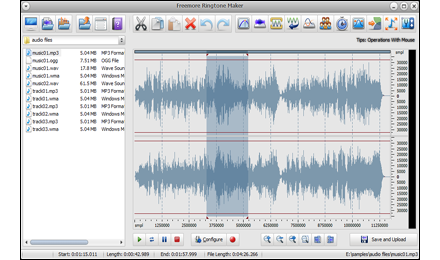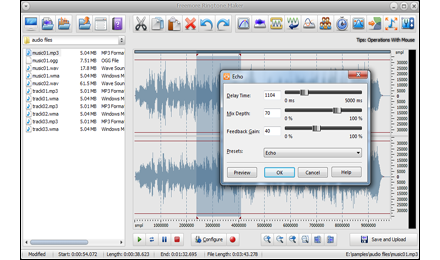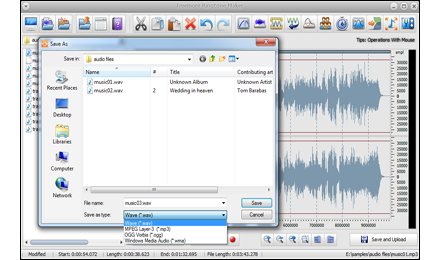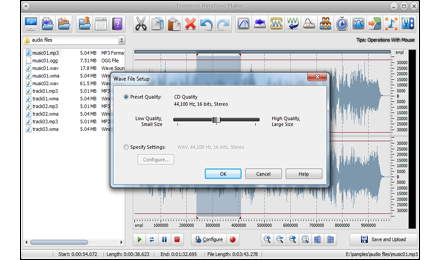What can Freemore Ringtone Maker do?
- Create ringtone from your songs with stylish audio effects;
- Directly record any sound as ringtones;
- Load Audio CD tracks to make ringtones;
- Trim ringtone to fit the limit of your mobile phone;
- Edit ringtone in millisecond-level precision;
- Preset qualities & manual numeric adjustment provided;
- Visual operation to simplify everything;
- 100% FREE and Easy.
If you want to create a ringtone of your style from your music library? Freemore Ringtone Maker is ringtone maker software that enables you to cut clips of any length out of audio files and apply fascinating audio effects. Freemore Ringtone Maker provides an intuitive interface and a simple workflow.
Free Ringtone Maker Software to Create Unique Ringtones from Your Music Collections
A unique ringtone is one of the many ways you can personalize your mobile phones. In a room of ringing phones, you know for sure when it is your call. In fact you can tell who is calling, if you have that tone assigned to a person in your contact book. Making a set of personal ringtones that are in a family is even better. In some cases, you can download a ringtone directly to your phones from the Internet. However, you can also create a ringtone from the songs you have on your computer. Making ringtones is easy with Freemore Ringtone Maker. No need for a fancy program or buying it from a commercial source. You can make a unique sound for each caller.
Make Ringtone from Any Audio Files
Freemore Ringtone Maker allows creating your beloved ringtones from almost all audio for iPhone as well as other mobile phones like Nokia, Motorola, Sony Ericsson, Samsung, LG, etc. Any audio files in MP3, WMA, WAV, AAC, FLAC, OGG, APE, AC3, AIFF, MP2, M4a, CDA, VOX, RA, RAM, TTA and many more formats can be converted to most popular audio formats to use as ringtone. Creating your own unique ringtone gives you the opportunity to make ringtones differ from others to express your personality and saves much money as you don't have to buy any ringtone from iTunes.
Record Ringtone
Record your own homemade ringtones. Using the built-in audio recorder, you can record anything and make your own ringtones for yourself or friends. Record ringtones from your favorite movie scenes, fun late night comedy skits, favorite songs, whatever. This feature lets you create and assign individual voices as ringtones to the calling number of the person calling you in your contact list!
Edit Ringtone Visually & Precisely
On the visual waveform window, you can perform various operations with ringtones such as cut, copy, paste, etc. You can also zoom in to get a close-up view of your file or zoom out to see more of the waveform at a reduced size. What's more, the selection tools of millisecond precision that enable you to easily pick the exact piece of the track you want to perform editing operations. Don't worry about making mistakes during editing, as unlimited Undo & Redo operations are provided.
Cut the Part You Want to Make Your Ringtone
Freemore Ringtone Maker helps cut piece from a big audio file that you really love and then makes a ringtone which can be played on your mobile phone. You can cut down all your favorite audio parts and establish them as separated files to play on different mobile phones. The ringtone maker can also take the whole song as ringtone. With this free ringtone creator, you can mark the cutting start-time/end-time with 0.1 second accuracy to create perfect ringtones!Enhance Ringtone with Effects
Many audio effects (Amplify, Delay, Fade, Flanger, Invert, Normalize, Reverse, Silence, Stretch, Vibrato, Echo, etc.) are provided to enhance your audio projects to help create artistic ringtones. You can change the playback speed and sound pitch to make funny ringtones and turn country music into club dance by accelerating the speed! Now, use this professional ringtone maker to create ringtone, alarms, and notifications for enjoyment.
Playback Function & Real-time Preview
Play the added audio file as a player and real-time decoding/encoding to preview the result - check the editing you have done or the effect you have added before you are satisfied by the ringtone to be output.
Adjust by Presets or Parameters
A range of configuration parameters of each effect are provided by Freemore Ringtone Maker to customize your output quality to create excellent tunes with ease. You can adjust the parameters manually if you are familiar with the audio parameters or directly choose the preset you want.
100% Free, Safe & Ease
Freemore Ringtone Maker is totally free to use. It contains no adware, spyware or any other malicious components. It's 100% clean and reliable to install and run. What's more, with the simple and logical user interface, you can find & use anything in seconds & finish ringtone creating in few clicks.Expert reviews on FreeMoreSoft products
Find out what leading industry experts are saying about Freemore Ringtone Maker

Softonic - Editor's Choice
 Freemore Ringtone Maker
will help even the inexperienced user to produce great ringtones
in just minutes, due to its inner simplicity and hint-management.
It also exports results in the most common formats used by world's
leading cell phones manufacturers.
Freemore Ringtone Maker
will help even the inexperienced user to produce great ringtones
in just minutes, due to its inner simplicity and hint-management.
It also exports results in the most common formats used by world's
leading cell phones manufacturers.

PCWorld - Editor's Review
 Freemore Ringtone Maker
was tested thoroughly and was found absolutely clean. Very handy
labels and hints also appear when hovering the mouse over different
portions of the screen or at the push of various buttons, explaining
what these are or what's happening. For the inexperienced user
this isn't a small thing at all.
Freemore Ringtone Maker
was tested thoroughly and was found absolutely clean. Very handy
labels and hints also appear when hovering the mouse over different
portions of the screen or at the push of various buttons, explaining
what these are or what's happening. For the inexperienced user
this isn't a small thing at all.

Core Download - Five Stars
 Conversion is really
fast so users won't need to wait an indefinite time to see and
hear the final products of the work.
Conversion is really
fast so users won't need to wait an indefinite time to see and
hear the final products of the work.

Softpedia - Editor's Pick
 The buttons of Freemore
Ringtone Maker were attentively designed and only the essential
ones are present. A very good choice, since the over-crowded
UI, especially for such a simple and highly-specialized program
would be a real pain.
The buttons of Freemore
Ringtone Maker were attentively designed and only the essential
ones are present. A very good choice, since the over-crowded
UI, especially for such a simple and highly-specialized program
would be a real pain.
Read what our customers say about Freemore MP3 WMA WAV Converter:
Freemore Ringtone Maker helps me create ringtones to my heart's desire. It enables me to directly record any sound as ringtone. With the simple interface, I just need three steps to accomplish the whole operation.
Grant Service - User Since 2012
I love the simple design of your Freemore Ringtone Maker. Making ringtone is nothing but easy!
Ronnie Berger - User Since 2011
Just got your Freemore Ringtone Maker because I saw that it was doing what I needed which is to create ringtone and add some echo and I was happy with the overall interface. Great job and thank you.
Carl Keats - User Since 2010
A truly nice program, all operations are very simple and this is why I would recommend it to virtually everyone who wants his own sounds on the cellular phone.
Jesse Montgomery - User Since 2009
What benefits can I expect?
 Freemore
Ringtone Maker is designed for easy ringtone making. All functions
are learnable and usable for both casual users and professionals.
Freemore
Ringtone Maker is designed for easy ringtone making. All functions
are learnable and usable for both casual users and professionals.
- Directly record any sound to ringtones
- Visually trim any sound to create ringtones
- Precise selection tool
- Visual zoomable waveform
- Many audio effects to enhance the music
- Real-time effect preview is supported
- Directly record any sound as ringtone
- Handy presets & manual numeric adjustment provided
- Tons of audio formats supported
- Hot keys, keyboard shortcuts & key tip badges to operate easily
- Audio player to play all music including your recording
Why should I choose Freemore Ringtone Maker?
 You
have many options to handle tons of audio files as there are
so many ringtone maker software on the internet. Why should
you use Freemore Ringtone Maker?
You
have many options to handle tons of audio files as there are
so many ringtone maker software on the internet. Why should
you use Freemore Ringtone Maker?
- Humanization Design
- Optimal output quality
- Super-fast processing technology built-in
- Presets with popular settings
- Support tons of input/output formats
- Cutting-edge encoding/decoding technology
- Support multicore CPU
- Less burden on your system
- Abundant guide contents & online support
- Free, safe & no restrictions
Freemore Ringtone Maker:
What are the system requirements?
- Intel Pentium 3 500MHz or equivalent processor
- At least 256 MB RAM
- 200 MB free hard disk space
- Graphics mode 800x600, 16-bit colour
- Internet Explorer 6
- Intel Pentium 4 1GHz or equivalent processor
- 512 MB RAM
- Minimum 200 MB free hard disk space (since space is also needed to download drivers)
- Graphics mode 1024x768 true color (highest 32-bit)
- Internet Explorer 7