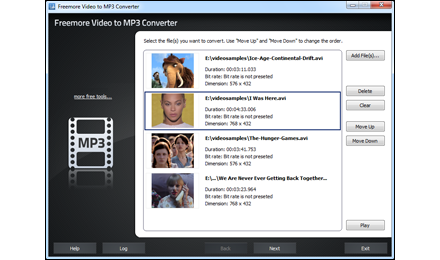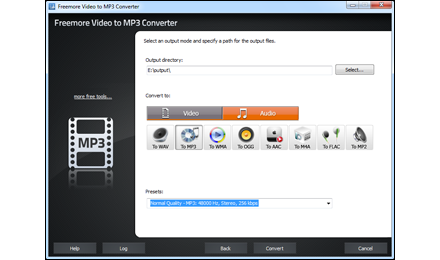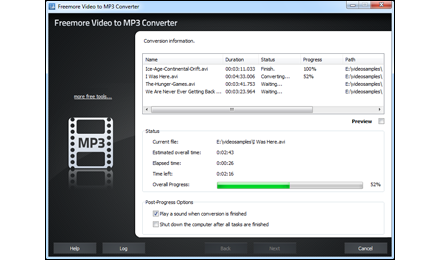What can Freemore Video to MP3 Converter do?
- Audio extractor that extracts audio from video files;
- Extract Sound from Movies or Songs from Music Videos;
- Convert audio files of any formats;
- Convert thousands of files in batch;
- Preset quality adjustment and wizard-style operation;
- 100% FREE and Easy.
Freemore Video to MP3 Converter is an ideal audio extractor that can extract audio from hundreds of video formats including AVI, MPEG, MP4, WMV, H.264, etc. to save as MP3, WMA, WAV and several others. Now you can extract songs from your music video collection for audio playback on your devices.
Free Video to MP3 Converter Software to Extract Audio from Video Files
Have you ever wanted to extract some or all of the audio from a video file? Freemore Video to MP3 Converter is a simple audio extractor that specializes in that very task. It can extract audio clips from movies and other videos and save them as MP3 that you can play just about anywhere. From ringtones to e-greetings to sound effects, the uses for extracted audio clips are many. This freeware makes it all a matter of a few easy clicks. And it just doesn't create box-standard MP3 but also WAV, WMA, AAC, M4a, FLAC, OGG, and more, with preset quality options for each.
Convert Video to MP3
Freemore Video to MP3 Converter is a perfect audio extractor which can convert video files of MPEG, AVI, MP4, SWF, FLV, WMV, RMVB, ASF, MOV, 3GP, etc. into MP3, WAV, WMA, OGG AAC, M4a, FLAC and MP2 files with high speed and best quality.
Convert Audio Files
Freemore Video to MP3 Converter offers an easy way to convert audio files to MP3, WMA, OGG, WAV, FLAC and AAC so that you can play music on your PC, iPod, and MP3 Players! All you need to do is to add your music, select your desirable output format and start!
Preset Output Quality
A range of configuration parameters of each format are provided to customize your output quality with ease. Just pick the one you need from many presets with different combinations of conversion settings to playback on all kinds of software applications and devices.
Batch Process
Freemore Video to MP3 Converter allows you to batch convert dozens of files in specified order without waiting for each conversion to finish. The batch conversion helps a lot when dealing with lots of huge size files, saves your much time and offers you more convenience.
Support 300+ Video Formats
This free video to MP3 converter lets you input over 300 video formats including AVI, WMV, MP4, MPEG, MKV, FLV, SWF, 3GP, MOV, RM, RMVB, ASF and much more as source formats. Any video files can be converted to the most popular audio formats usable on all devices.
Fast Speed
The multicore CPU process and cutting-edge codec technology ensure you the efficient and stable conversion of multiple files. Freemore Video to MP3 Converter checks your CPU type automatically and makes full use of your CPU to bring you the super high conversion speed to save much precious time.
More Thoughtful Designs
Freemore Video to MP3 Converter allows drag-and-drop to add files. In the conversion task list you can find a "Play" button through which you can play the selected media with the default media player. Furthermore, conversion list with specific media info, one-click button to open output folder, post process options to shutdown the computer or play a sound when conversion is finished, etc. are provided to simplify the operation.
100% Free, Safe & Ease
Freemore Video to MP3 Converter is totally free to use. It contains no adware, spyware or any other malicious components. It's 100% clean and reliable to install and run. What's more, with the understandable UI, anything can be found in seconds. With tutorial instruction, even beginners can do the conversion just by clicking buttons.Expert reviews on FreeMoreSoft products
Find out what leading industry experts are saying about Freemore Video to MP3 Converter

Tucows - 5 Cows
 With Freemore Video to
MP3 Converter allows setting the start and ending time of the
video sound that needs to be extracted. We like that you can
choose your favorite settings once, and then forget about them.
Extraction is easy (just hit the Start button), and file conversion
is nearly instantaneous.
With Freemore Video to
MP3 Converter allows setting the start and ending time of the
video sound that needs to be extracted. We like that you can
choose your favorite settings once, and then forget about them.
Extraction is easy (just hit the Start button), and file conversion
is nearly instantaneous.

SOFT82 - Excellent
 Though sound extractor
software is usually a program aimed at advanced users, but Freemore
Video to MP3 Converter's interface is easy to use by anyone.
The main window contains several large buttons, well disposed,
which help you manage your files easily. The Add Task, Remove
or Clear buttons can be easily used and you can quickly understand
their functions. Everyone, be they beginners or tech-savvy,
should have this program installed on their computers precisely
because it's easy to use.
Though sound extractor
software is usually a program aimed at advanced users, but Freemore
Video to MP3 Converter's interface is easy to use by anyone.
The main window contains several large buttons, well disposed,
which help you manage your files easily. The Add Task, Remove
or Clear buttons can be easily used and you can quickly understand
their functions. Everyone, be they beginners or tech-savvy,
should have this program installed on their computers precisely
because it's easy to use.

PC Utilities - Editor's Review
 One special feature of
Freemore Video to MP3 Converter is its batch conversion ability
in a very user friendly interface. It is especially suited for
those people who want to save a lot of files and have space
constraints. You can reduce memory usage by converting the files
from video to audio. Its simple interface helps a lot when it
comes to working around its features. Use it and enjoy it.
One special feature of
Freemore Video to MP3 Converter is its batch conversion ability
in a very user friendly interface. It is especially suited for
those people who want to save a lot of files and have space
constraints. You can reduce memory usage by converting the files
from video to audio. Its simple interface helps a lot when it
comes to working around its features. Use it and enjoy it.

Computer Bild - Editor's Review
 Ideal for those in the
profession or have the hobby of creating or mixing audio and
video files or collecting video files and use the sound segments
from them in other applications. Using this application you
can not only extract the sound file from a full video of long
size, but also cut out the small pieces of track as per your
requirement. You can also have a look at the video while extracting
the sound file from it. This gives you the option of selecting
the starting and ending point of extraction from the video.
Ideal for those in the
profession or have the hobby of creating or mixing audio and
video files or collecting video files and use the sound segments
from them in other applications. Using this application you
can not only extract the sound file from a full video of long
size, but also cut out the small pieces of track as per your
requirement. You can also have a look at the video while extracting
the sound file from it. This gives you the option of selecting
the starting and ending point of extraction from the video.
Read what our customers say about Freemore Video to MP3 Converter:
Very good program. With this audio extractor program, I was able to quickly and easily save audio tracks from movies and play it on my MP3 player.
Anthony Hillman - User Since 2012
Incredible work guys! Above and beyond freeware expectations. In this rough economy it’s the free resources that actually function and serve purpose that need to be acknowledged.
Wallis Turner - User Since 2012
If you are using Windows 7 and looking for a good free audio converter and extractor, go for Freemore Video to MP3 Converter. It also works on Windows XP, Windows Vista, and Windows Server 2003/2008.
Chester Wheeler - User Since 2011
I'm so impressed with the performance of Freemore Video to MP3 Converter. It seems that you are not giving away the free use of this smart sound extractor. Thanks for the effort.
Maurice Wilson - User Since 2011
What benefits can I expect?
 Freemore
Video to MP3 Converter is designed for easy video to MP3 conversion.
All functions are learnable and usable for both casual users
and professionals.
Freemore
Video to MP3 Converter is designed for easy video to MP3 conversion.
All functions are learnable and usable for both casual users
and professionals.
- Extract audio tracks from any video formats
- Convert audio files between various audio formats
- Batch process tons of audio files with high-speed
- Adjust the sequence of listed audios
- Straight design and "1-2-3" wizard operation
- Provide adjustable output quality with handy presets
- Support portable devices like iPad, iPod, iPhone, PSP, Android, etc.
- Auto-play a sound or shut down your computer when conversion is done
- Completely FREE
Why should I choose Freemore Video to MP3 Converter?
 You
have many options to handle tons of audio files as there are
so many video to MP3 converter software on the internet. Why
should you use Freemore Video to MP3 Converter?
You
have many options to handle tons of audio files as there are
so many video to MP3 converter software on the internet. Why
should you use Freemore Video to MP3 Converter?
- Humanization Design
- Optimal output quality
- Super-fast processing technology built-in
- Presets with popular settings
- Support tons of input/output formats
- Cutting-edge encoding/decoding technology
- Support multicore CPU
- Less burden on your system
- Abundant guide contents & online support
- Free, safe & no restrictions
Freemore Video to MP3 Converter:
What are the system requirements?
- Intel Pentium 3 500MHz or equivalent processor
- At least 256 MB RAM
- 200 MB free hard disk space
- Graphics mode 800x600, 16-bit colour
- Internet Explorer 6
- Intel Pentium 4 1GHz or equivalent processor
- 512 MB RAM
- Minimum 200 MB free hard disk space (since space is also needed to download drivers)
- Graphics mode 1024x768 true color (highest 32-bit)
- Internet Explorer 7