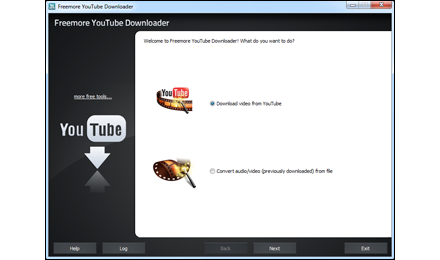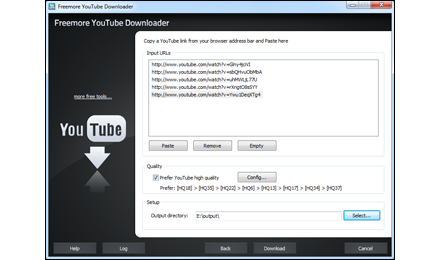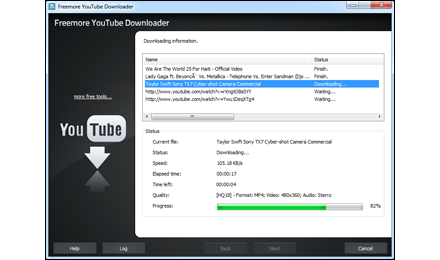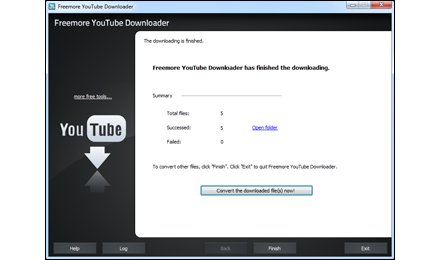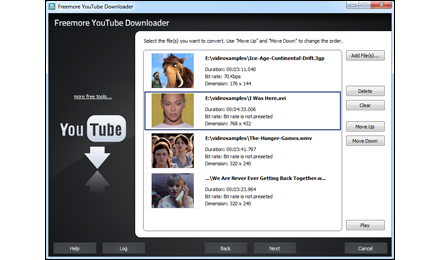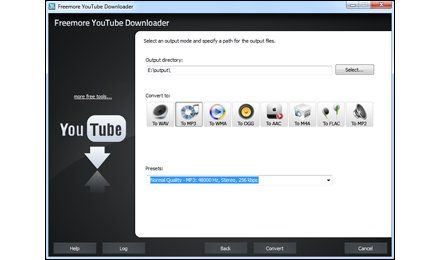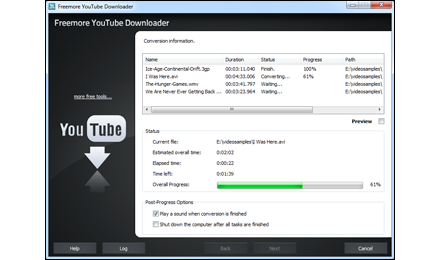What can Freemore YouTube Downloader do?
- Download YouTube videos to your harddrive;
- Batch convert YouTube video to audio formats;
- Intelligent naming of downloaded Videos, no more cryptic FLV names;
- Download priority settings to download the format & quality you want;
- Automatically play a sound or shut down the computer;
- Preset quality adjustment and wizard-style operation;
- 100% FREE and Easy.
Now you no longer need your browser to download a YouTube video. With Freemore YouTube Downloader, you just need to paste URLs to batch download YouTube videos with a single mouse click! It also allows you to convert Downloaded YouTube music into audio formats like MP3, WMA, WAV, etc.
Free YouTube Downloader Software to Download YouTube Videos & Convert Them to MP3
YouTube is a great place to go and find a specific video. Visitors can search and find virtually anything on this comprehensive video library site: information, education, instruction, entertainment, distraction, delight, etc. The beauty of YouTube is being able to see so much in one place at any given time and it provides an endless source of useful information. Freemore YouTube Downloader is exactly the solution to let you download YouTube video for later playback on your computer or portable devices. It also converts YouTube videos into audio formats so that you can turn the music videos downloaded into songs to play on your music players.
Download YouTube Videos
YouTube has been designed to only allow users to watch and view videos on their website. Many users want to save their favorite videos to their computer so they can watch them without being connected to the Internet or so they can watch them on other devices. Freemore YouTube Downloader is just on your target! It helps download YouTube HD and regular FLV videos by the YouTube video URLs so that you can keep these videos in your own personal collection for offline enjoyment.
Download Priority Settings
The priority settings of download are provided by Freemore YouTube Downloader to prior download. It means that when downloading video from YouTube, if a higher quality version exists, it will be downloaded instead of the other versions. You can also set download priority or use the default HQ5 quality.Convert YouTube to MP3
Probably you're a lover of YouTube like most people and usually visit it to find some wonderful music videos of your favorite artists. Well, feel frustrating when you're only able to enjoy these awesome YouTube music videos online? That's why Freemore YouTube Downloader comes out. It helps download YouTube music and then convert them to MP3, AAC, WMA, WAV and more for offline entertainment.
Preset Output Quality
A range of configuration parameters of each format are provided to customize your output quality with ease. Just pick the one you need from many presets with different combinations of conversion settings to playback on all kinds of software applications and devices.
Batch Process
This free YouTube downloader program supports unlimited downloading tasks. With this easy program, you can directly download videos from YouTube in batch and save them on your hard drive. You are also allowed to batch convert dozens of files in specified order without waiting for each conversion to finish. The batch conversion helps a lot when dealing with lots of huge size files, saves your much time and offers you more convenience.
Support 300+ Video Formats
This free YouTube downloader lets you input over 300 video formats including AVI, WMV, MP4, MPEG, MKV, FLV, SWF, 3GP, MOV, RM, RMVB, ASF and much more as source formats. Also, it is available to convert videos to many popular audio formats to play on portable devices like: iPod, iPhone, iPad, Apple TV, PSP, Mobile Phone, Android, etc.
Experience Faster Speed with CUDA & DXVA Technology
Freemore YouTube Downloader features integrated both DXVA/CUDA technology and less CPU usage, which bring you a considerable increase in video conversion. The CUDA/DXVA auto-switching is added for maximum conversion speed and economy of hard disk resource - increased video decoding speed up to 40%. Therefore, more spaces and resources can be reserved to accelerate the conversion process.
100% Free, Safe & Ease
Freemore YouTube Downloader is totally free to use. It contains no adware, spyware or any other malicious components. It's 100% clean and reliable to install and run. What's more, with the understandable UI, anything can be found in seconds. With tutorial instruction, even beginners can do the downloading just by clicking buttons.Expert reviews on FreeMoreSoft products
Find out what leading industry experts are saying about Freemore YouTube Downloader

BrotherSoft - Editor's Pick
 The YouTube download
priority can be set to download videos of different qualities
available on the YouTube page. The downloader will automatically
check the URLs pasted and prompt a hint to remind you of wrong
URLs. All and all we recommend this tool to people who love
watching and collecting videos from YouTube.
The YouTube download
priority can be set to download videos of different qualities
available on the YouTube page. The downloader will automatically
check the URLs pasted and prompt a hint to remind you of wrong
URLs. All and all we recommend this tool to people who love
watching and collecting videos from YouTube.

Gear Download - Editor's Choice
 Freemore YouTube Downloader
is one of the most advanced YouTube downloader applications
on the market. The software supports multiple output audio formats.
The manufacturer does provide more quality presets than most
of the products in our reviews.
Freemore YouTube Downloader
is one of the most advanced YouTube downloader applications
on the market. The software supports multiple output audio formats.
The manufacturer does provide more quality presets than most
of the products in our reviews.

Core Download - Five Stars
 This YouTube converter
application can handle input files in the form of FLV and F4V
delivered from YouTube, Google Video, MySpace Video and others.
Audio output files include the iTunes supported audio formats
of MP3, AAC, FLAC and more.
This YouTube converter
application can handle input files in the form of FLV and F4V
delivered from YouTube, Google Video, MySpace Video and others.
Audio output files include the iTunes supported audio formats
of MP3, AAC, FLAC and more.

PC Utilities - Editor's Review
 Although other products
in our review are similar to this YouTube converter app, other
product websites lack the comprehensive user information that
is available for this product. Maybe this is not necessary but
it is actually for new users.
Although other products
in our review are similar to this YouTube converter app, other
product websites lack the comprehensive user information that
is available for this product. Maybe this is not necessary but
it is actually for new users.
Read what our customers say about Freemore YouTube Downloader:
Pretty straightforward program. Doesn't take much effort to download YouTube videos that I loved. Freemore YouTube Downloader is specially created for me!
Justin Thibodeaux - User Since 2012
I have been looking for an affordable, easy-to-use conversion program that can extract sound of relatively good quality from video for a long time. Now, your product - Freemore YouTube Downloader does it well.
Venereal Wart - User Since 2011
Freemore YouTube Downloader is really impressive for it helps specify the download priority settings to download YouTube videos prior.
Frank - User Since 2010
Within several quarters of returning to my desk I'd already converted hundreds of my songs in MP3 for my iPod. Love it very much!
Noshvill Lockwood - User Since 2010
What benefits can I expect?
 Freemore
YouTube Downloader is designed for easy YouTube downloading.
All functions are learnable and usable for both casual users
and professionals.
Freemore
YouTube Downloader is designed for easy YouTube downloading.
All functions are learnable and usable for both casual users
and professionals.
- Download YouTube video & music
- Convert YouTube to MP3
- Enjoy YouTube music on any music players
- Extract audio tracks from any video formats
- Set download priority
- Download from URLs
- Batch download & convert YouTube videos
- Preset quality
- Straight design and "1-2-3" wizard operation
- Perfectly synced video-audio without skipped frame
Why should I choose Freemore YouTube Downloader?
 You
have many options to handle tons of YouTube files as there are
so many YouTube downloader software on the internet. Why should
you use Freemore YouTube Downloader?
You
have many options to handle tons of YouTube files as there are
so many YouTube downloader software on the internet. Why should
you use Freemore YouTube Downloader?
- Humanization Design
- Optimal output quality
- Super-fast processing technology built-in
- Presets with popular settings
- Support tons of input/output formats
- Cutting-edge encoding/decoding technology
- Support multicore CPU
- Less burden on your system
- Abundant guide contents & online support
- Free, safe & no restrictions
Freemore YouTube Downloader:
What are the system requirements?
- Intel Pentium 3 500MHz or equivalent processor
- At least 256 MB RAM
- 200 MB free hard disk space
- Graphics mode 800x600, 16-bit colour
- Internet Explorer 6
- Intel Pentium 4 1GHz or equivalent processor
- 512 MB RAM
- Minimum 200 MB free hard disk space (since space is also needed to download drivers)
- Graphics mode 1024x768 true color (highest 32-bit)
- Internet Explorer 7