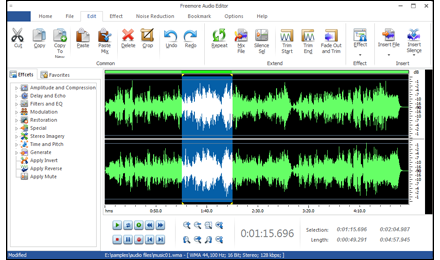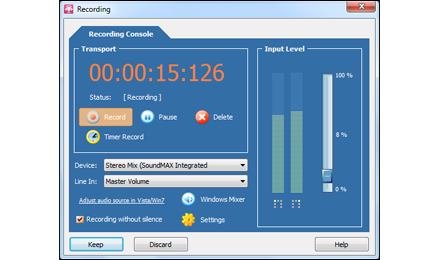What can Freemore Audio Editor do?
- Record every bit of audio you can hear from any sound sources;
- Edit audio in millisecond-level precision;
- Apply audio effects to make your music stylish;
- Batch process to convert and/or add audio files;
- Burn audio to CD to enjoy in CD player;
- 100% FREE and Easy.
Freemore Audio Editor provides you the ability perform any operations on your audio files. Its cutting-edge technology guarantees the flexibility and output audio quality. You can capture any sounds you hear to edit and enhance them for mobile playback, CD burning, music sharing and more.
Free Audio Editor Software to Record, Edit, Enhance & Share Your Music Creation
With Freemore Audio Editor, you will be mixing and editing tracks right away. The cut, copy, and paste features are some of the most basic but also the most helpful. You can trim or edit files anywhere within the file. You can add sounds at any point too in the audio editor free. The editor is not only user-friendly, but it also has many applications. The audio editor can capture sound from a device and even from streaming audio. You can add these tracks to your library or use ones you already have. One of the most popular uses of Freemore Audio Editor is to make mixes. This can be done with music or other audio, and you choose what level you take the mixing to. You can make a musical mix with many integrated sounds; or, your mix can be as simple as a voice-over.
Record Audio
The inbuilt audio recorder tool enables you to record any sound that pass through the sound card without size limitation. You can record CDs, tapes, DVDs, TV, live shows, Internet radio, video games and any other sound source you can think of to your PC with high quality.Edit Audio File Visually & Precisely
On the visual waveform window, you can perform various operations with audio files such as cut, copy, paste, trim, etc. You can also zoom in to get a close-up view of your file or zoom out to see more of the waveform at a reduced size. What's more, the selection tools of millisecond precision that enable you to easily pick the exact piece of the track you want to perform editing operations. Don't worry about making mistakes during editing, as unlimited Undo & Redo operations are provided.Apply Audio Effects
More than 30 built-in effects processors (Amplify, Delay, Fade, Flanger, Invert, Normalize, Reverse, Silence, Stretch, Vibrato, Echo, etc.) and filters (Band Pass Filter, FFT Filter, High Pass Filter, High Shelf Filter, Low Pass Filter, Low Shelf Filter & Notch Filter) are provided to enhance your audio projects to help create auditive art. The Noise Reduction tool helps you easily reduce some unwanted noise like background noise, cassette noise or the voice of coughing & breathing in a recorded audio file to make the music perfect.
Adjust by Presets or Parameters
A range of configuration parameters of each effect are provided by Freemore Audio Editor to customize your output quality to create excellent tunes with ease. You can adjust the parameters manually if you are familiar with the audio parameters or directly choose the preset you want.
Preview the Effects in Real-time
The real-time effect previewer allows you to preview the result of each effect - check the effect you have added to see whether you are satisfied or not before mixing down to a single file. It saves much time from outputting the audio again and again before you are satisfied.
Batch Processing
The batch converter is used where you want to apply the same operations (i.e. effects or conversions) to a whole list of files. Batch processing supports up to 32000 files to apply effects and/or convert audio files. Now apply the same effects to a whole list of files without wasting time to choose the effect for each of them.
Load Audio CD
Freemore Audio Editor lets you directly load audio tracks from CD to the waveform for editing. At the same time, a free CDDB is provided to help search the online database for possible albums that matches (the artist, CD title, album, record label, track information, etc. could be retrieved and displayed).
Tag Editor for MP3 (ID3)
ID3 tags were designed with the MP3 file format. Freemore Audio Editor contains ID3 editor to help users insert and change the internal file information associated with an MP3 audio file. With this tool, you can organize your music by, among other things, title, artist, album and track number.
Frequency Analysis & Text to Speech (TTS)
For better research of the audio frequency, just open frequency-analysis tool provided by Freemore Audio Editor and move the mouse over the graph area to display the frequency and amplitude components of that frequency. Also, you can use Text-to-speech tool to transform your text documents to spoken audio. Listen on your PC or create WAV, MP3, OGG and WMA files for use on portable devices like iPods, PocketPC, and CD players or integrate spoken audio into your product presentations.
Easy to Use Bookmark & Region Manager
Freemore Audio Editor provides the bookmarks and region markers for you to process audio file easily. Regions can be saved as separate files. You can add a bookmark at any point in a track to instantly start playing/selecting the track from that point or add a region in a track to simplify the editing process. You can edit and keep track of your anchors by showing the region list and label list windows. To show the label list window, select "Bookmark List" from the View menu. The menu item "Region List" from the same menu shows the region list.
Multiple Viewing Modes
There are several viewing modes you can use: waveform mode for visual editing; spectral view modes for visualizing frequencies; linked or independent L and R channel for displaying. In addition, the Vertical Scale is in dB and shows the amount of gain that will be applied to the audio at any given frequency, while the Horizontal Scale shows the frequencies in Hz to which volume adjustments will be applied.
100% Free, Safe & Ease)
Freemore Audio Editor is totally free to use. It contains no adware, spyware or any other malicious components. It's 100% clean and reliable to install and run. What's more, with the simple and logical user interface, you can find & use anything in seconds & finish audio editing in few clicks.Expert reviews on FreeMoreSoft products
Find out what leading industry experts are saying about Freemore Audio Editor

CNet - Editor's Review
 There is something to
be said for stripping a program down to the bare essentials.
Freemore Audio Editor makes the case by reducing audio-editing
to a visual waveform window and a handful of basic features.
Simply opening an audio file and everything is editable right
from the main window without the hassle of digging through menus
or stumbling over vague-looking icons.
There is something to
be said for stripping a program down to the bare essentials.
Freemore Audio Editor makes the case by reducing audio-editing
to a visual waveform window and a handful of basic features.
Simply opening an audio file and everything is editable right
from the main window without the hassle of digging through menus
or stumbling over vague-looking icons.

Best Freeware - Five Stars
 Freemore Audio Editor
is a flexible and highly functional music-editing program. The
interface is much more straightforward than in past versions,
and most functions are just a button-click away. Beginners should
find it easier to use than most of its competitors.
Freemore Audio Editor
is a flexible and highly functional music-editing program. The
interface is much more straightforward than in past versions,
and most functions are just a button-click away. Beginners should
find it easier to use than most of its competitors.

FindMySoft - Excellent
 Using Freemore Audio
Editor may take a bit of practice for the uninitiated, but anyone
who has tried standard audio editors before will find that this
program stays in the same vein.
Using Freemore Audio
Editor may take a bit of practice for the uninitiated, but anyone
who has tried standard audio editors before will find that this
program stays in the same vein.

Core Download - Five Stars
 Freemore Audio Editor
has leaped to the top of our audio editor list with its clean
interface, excellent features, and support for 32-bit floating-point
audio. It succeeds at being both feature-rich and flexible,
while keeping the toolbar and work space uncluttered. You can
see buttons of all the functions you need but meanwhile, there
are also dropdown menus to perform operations.
Freemore Audio Editor
has leaped to the top of our audio editor list with its clean
interface, excellent features, and support for 32-bit floating-point
audio. It succeeds at being both feature-rich and flexible,
while keeping the toolbar and work space uncluttered. You can
see buttons of all the functions you need but meanwhile, there
are also dropdown menus to perform operations.
Read what our customers say about Freemore Audio Editor:
I like Freemore Audio Editor because the tools, effects and others are easy to handle even when you are not an experienced music-mixer.
Charles Benza - User Since 2012
Freemore Audio Editor does everything I had hoped for. It couldn't be easier to use. I highly recommend for mixing audio for home videos or professional presentation.
Michael Coedel - User Since 2011
This sound editor is fully loaded to do everything from the simplest recording and editing to the most sophisticated audio processing, restoration, enhancements, and conversions. I've used it for months and love it very much.
Lindsay Tong - User Since 2011
This is the most powerful editor I've ever used. It not only records and edits audio files, but rips/burns audio CD, merges audio files into one and converts audio files between many popular formats. And every task works very smoothly on my Windows 7. Great product to be recommended to everyone.
Rene Paley - User Since 2010
What benefits can I expect?
 Freemore
Audio Editor is designed for easy audio editing. All functions
are learnable and usable for both casual users and professionals.
Freemore
Audio Editor is designed for easy audio editing. All functions
are learnable and usable for both casual users and professionals.
- Capture any sound from all internal or external audio sources
- Visual editing & zoomable waveform
- Spectrum analysis & TTS (Text-to-Speech)
- Many audio effects to enhance the music
- Real-time effect preview is supported
- Powerful noise reduction tool
- Handy presets & manual numeric adjustment provided
- Schedule recording to start at a specific time
- Support portable devices like iPad, iPod, iPhone, PSP, Android, etc.
- Hot keys, keyboard shortcuts & key tip badges to operate easily
Why should I choose Freemore Audio Editor?
 You
have many options to handle tons of audio files as there are
so many audio editor software on the internet. Why should you
use Freemore Audio Editor?
You
have many options to handle tons of audio files as there are
so many audio editor software on the internet. Why should you
use Freemore Audio Editor?
- Humanization Design
- Optimal output quality
- Super-fast processing technology built-in
- Presets with popular settings
- Support tons of input/output formats
- Cutting-edge encoding/decoding technology
- Support multicore CPU
- Less burden on your system
- Abundant guide contents & online support
- Free, safe & no restrictions
Freemore Audio Editor:
What are the system requirements?
- Intel Pentium 3 500MHz or equivalent processor
- At least 256 MB RAM
- 200 MB free hard disk space
- Graphics mode 800x600, 16-bit colour
- Internet Explorer 6
- Intel Pentium 4 1GHz or equivalent processor
- 512 MB RAM
- Minimum 200 MB free hard disk space (since space is also needed to download drivers)
- Graphics mode 1024x768 true color (highest 32-bit)
- Internet Explorer 7