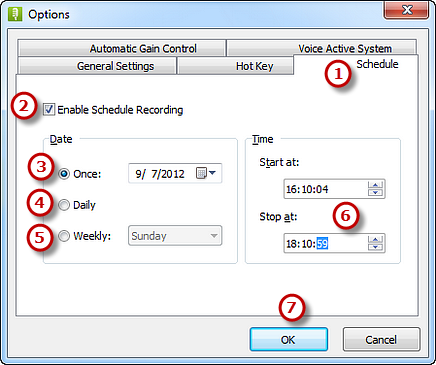How to Schedule Recording a Radio Station?
- Introduction
- Step 1. Select Recording Device & Sound Source
- Step 2. Adjust Recording Settings
- Step 3. Schedule Recording
Introduction
Internet radio stations are common these days and most regular radio stations offer an internet stream on their website to supply day-to-day broadcasting. With Freemore Audio Recorder, you can make a schedule to record from the selected source at a predefined time and stop after a desired duration.
Step 1. Select Recording Device & Sound Source
Launch Freemore Audio Recorder. Click "Show Mixer Window" button (1) to select the sound card (2) in your system and choose "Stereo Mix (SoundMAX Intergrated)" (3) as sound source. You can adjust the Volume (4) & Balance (5).

Step 2. Adjust Recording Settings
Click "Options" (1) and a window will be activated. In "General Settings" tab, you can specify an output format among MP3, WAV, WMA and OGG (2). Click "Settings" (3) to adjust the recording quality by well-configured presets or configuration parameters. Click "Change" (4) to select an output folder. Other settings like AGC, VAS, Hot Key and Schedule are also available.
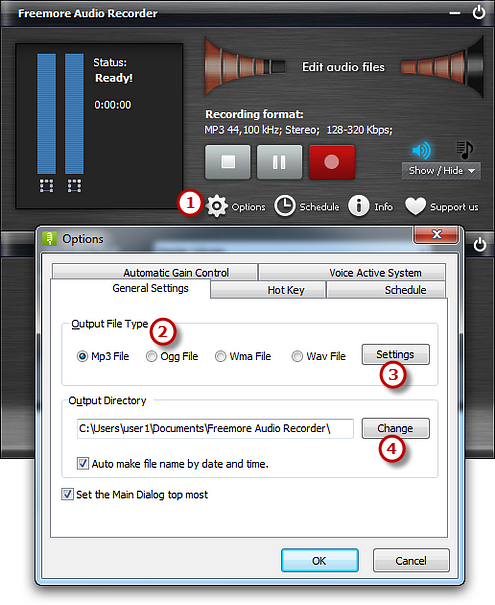
Step 3. Schedule Recording
Click "Schedule" tab (1) and check "Enable
Schedule Recording" (2). You can select the schedule
to be involved with Once, Daily or Weekly.
Once: with this option the scheduled recording
will be performed only once at the selected date and time for
the specified duration (3).
Daily: with this option the scheduled recording
will be performed daily at the selected time and for the specified
duration, starting from the date specified by Start Date to
the date specified by Expire Date (4).
Weekly: with this option the scheduled recording
will be performed weekly at the selected days from Monday to
Sunday (5).
You can also specify the starting time & ending
time (6) that is precise to seconds by entering the
number or clicking the Up/Down arrow. Then, click "OK"
(7) to save all your settings of schedule recording.
After everything is set, just play the radio steation that you
want to record. The recording will start at the time you specified.
When you get home from work, you already have a radio recording
files lied in your output folder.